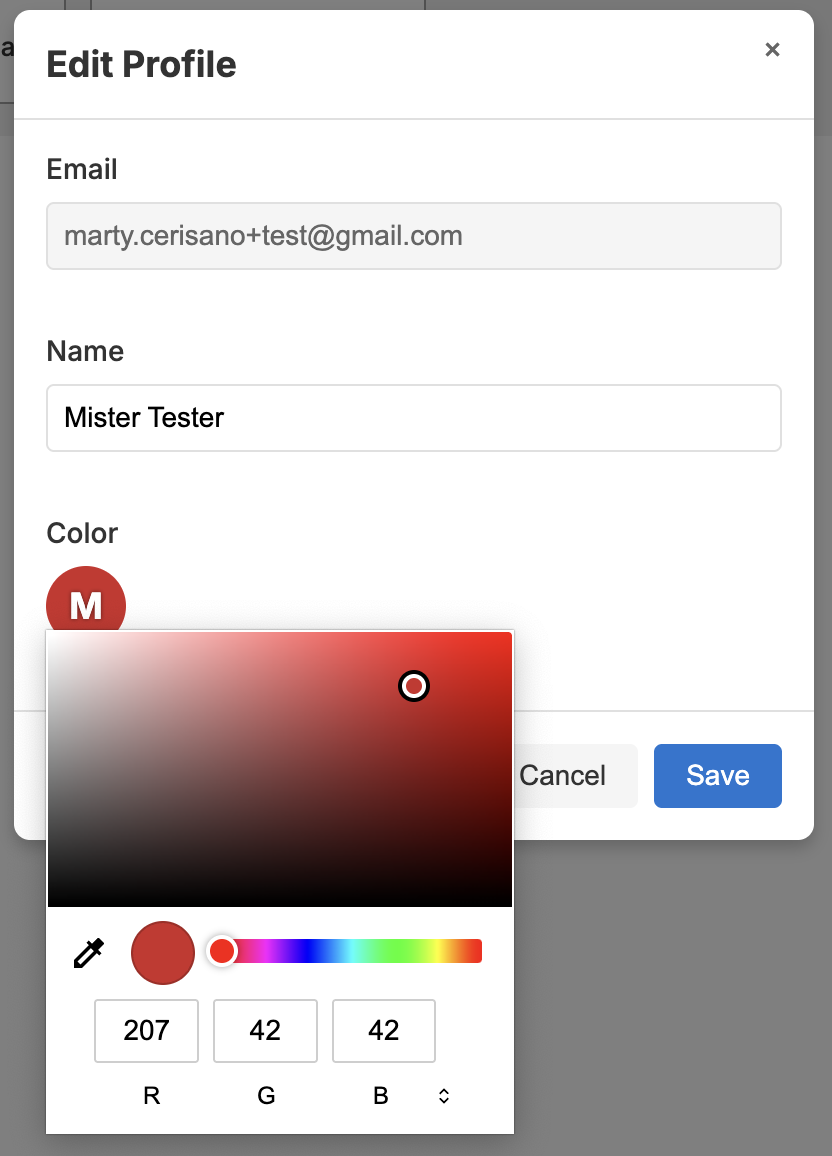View and change your profile
Once logged into Bizby, you can view and change your profile information by clicking the 'Profile' button in the header.

From the 'Edit profile' page you can:
- Change your name (recommended). If you don't provide a name Bizby will use your email address to identify you.
- Select a profile color. This color will be used to identify any comments you add to boards.